- The date shown on the upper side of the screen is the Reporting date. Click on this date to modify it:
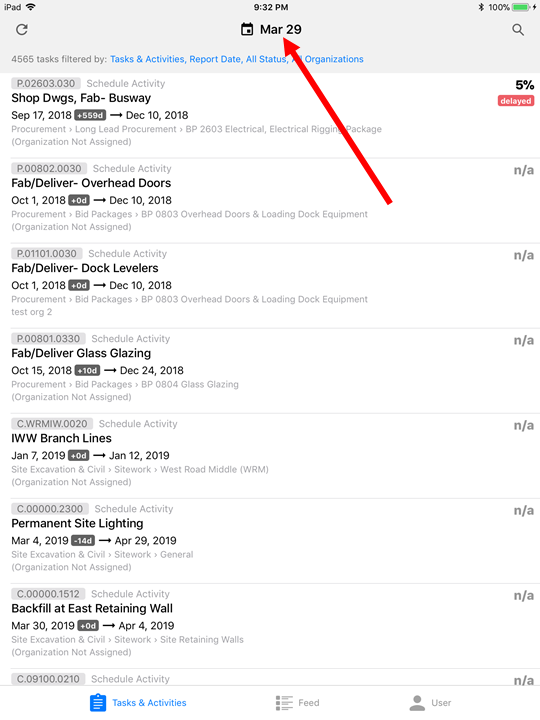
- Scroll to the preferred Reporting date. Please not that this date cannot be set to be in the future:
For complete access to our full library of articles, please sign in with your Reconstruct account.
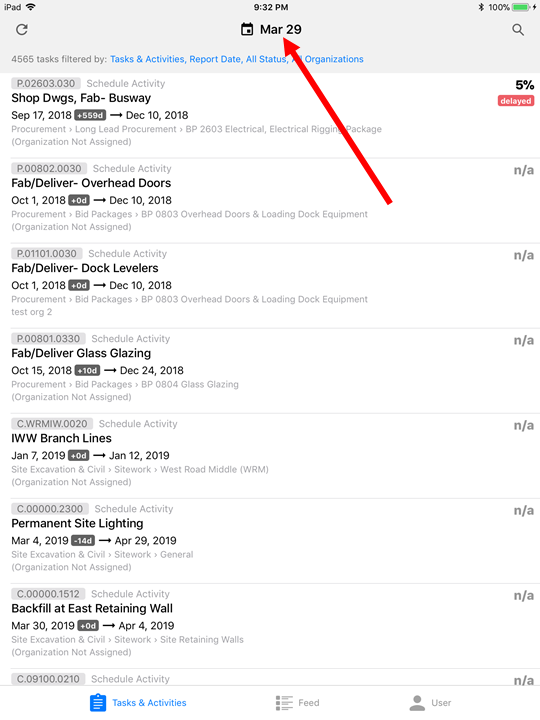
Comments
0 comments
Please sign in to leave a comment.