The Data Manager is where you can upload, download, delete, activate, and deactivate all types of data and files in your project. The Data Manager can be accessed from the project Command Center by clicking on the "Data Manager" button on a project card. The Data Manager can also be accessed from the Viewer by clicking on the dropdown at the top left-hand side of the screen.
Search
Knowledge Center
For complete access to our full library of articles, please sign in with your Reconstruct account.

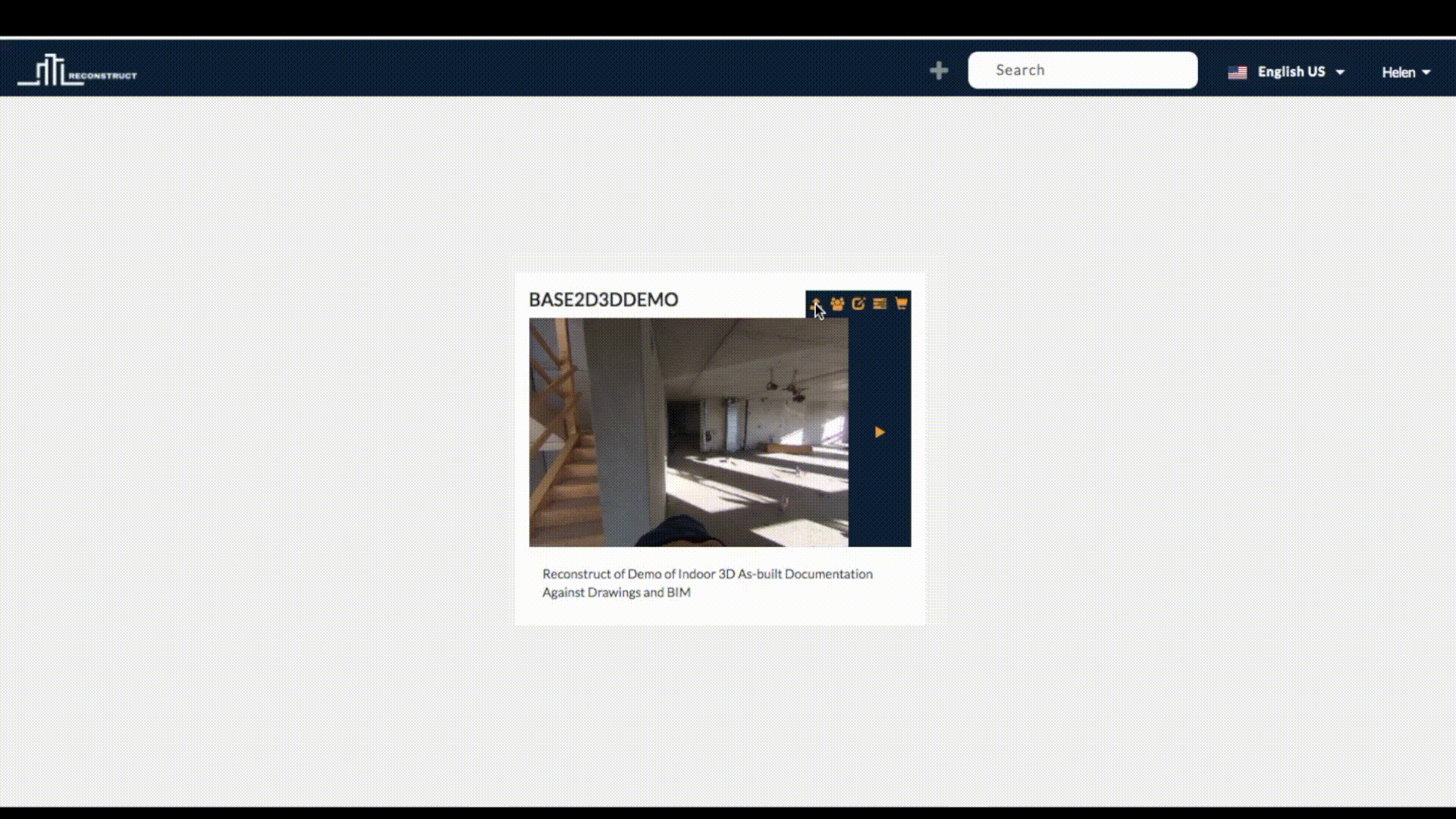
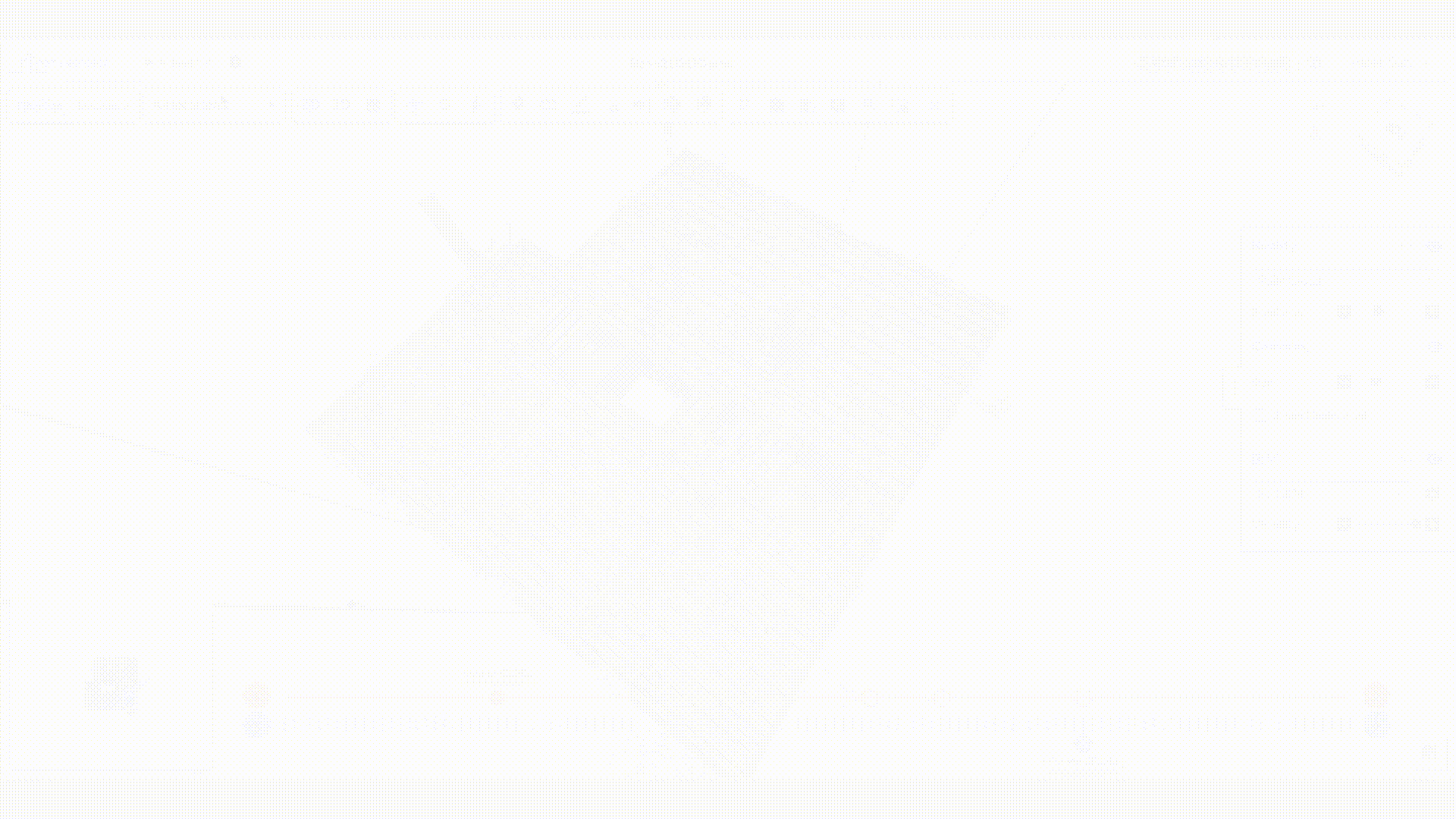
Comments
0 comments
Article is closed for comments.