Set Up Drawings and Reality
- Add/change the point cloud and drawing location as needed in the Data Manager. Turn off the BIM to align specific point clouds to 2D drawings.
- Navigate to the 2D Viewer and select the correct location from the main toolbar.
- Select the correct drawing and point cloud from the control panel.
Align 2D Drawing to Reality
- Once in the 2D viewer, right-click on the three horizontal dots next to Drawings and select "Align 2D drawing":
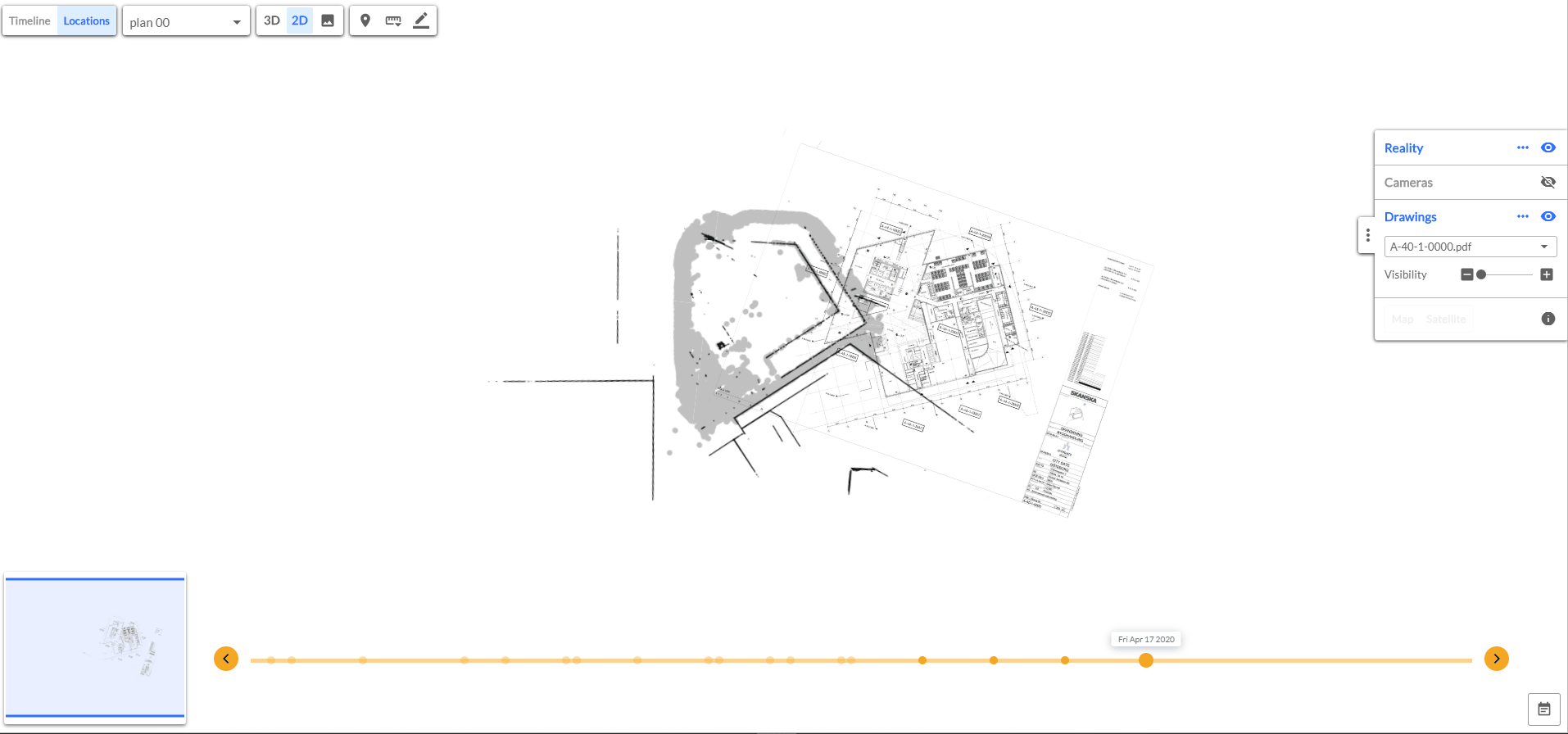
- Identify 2 points of interest such as a wall intersection or a column edge that can be also recognized in the orthophoto. Right-click and drag each pin to the location of interest:
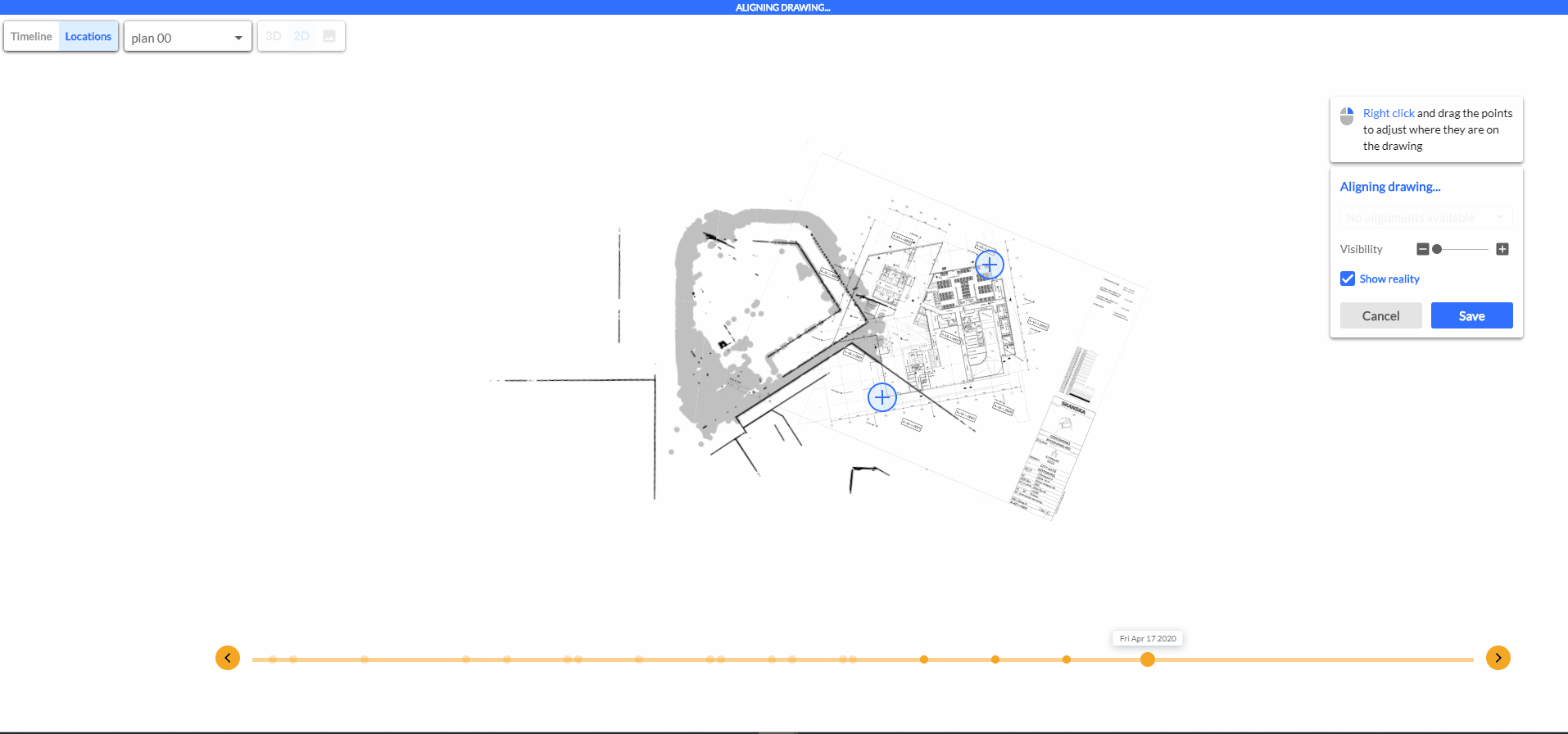
-
Left-click on each pin to rotate and scale the drawing:
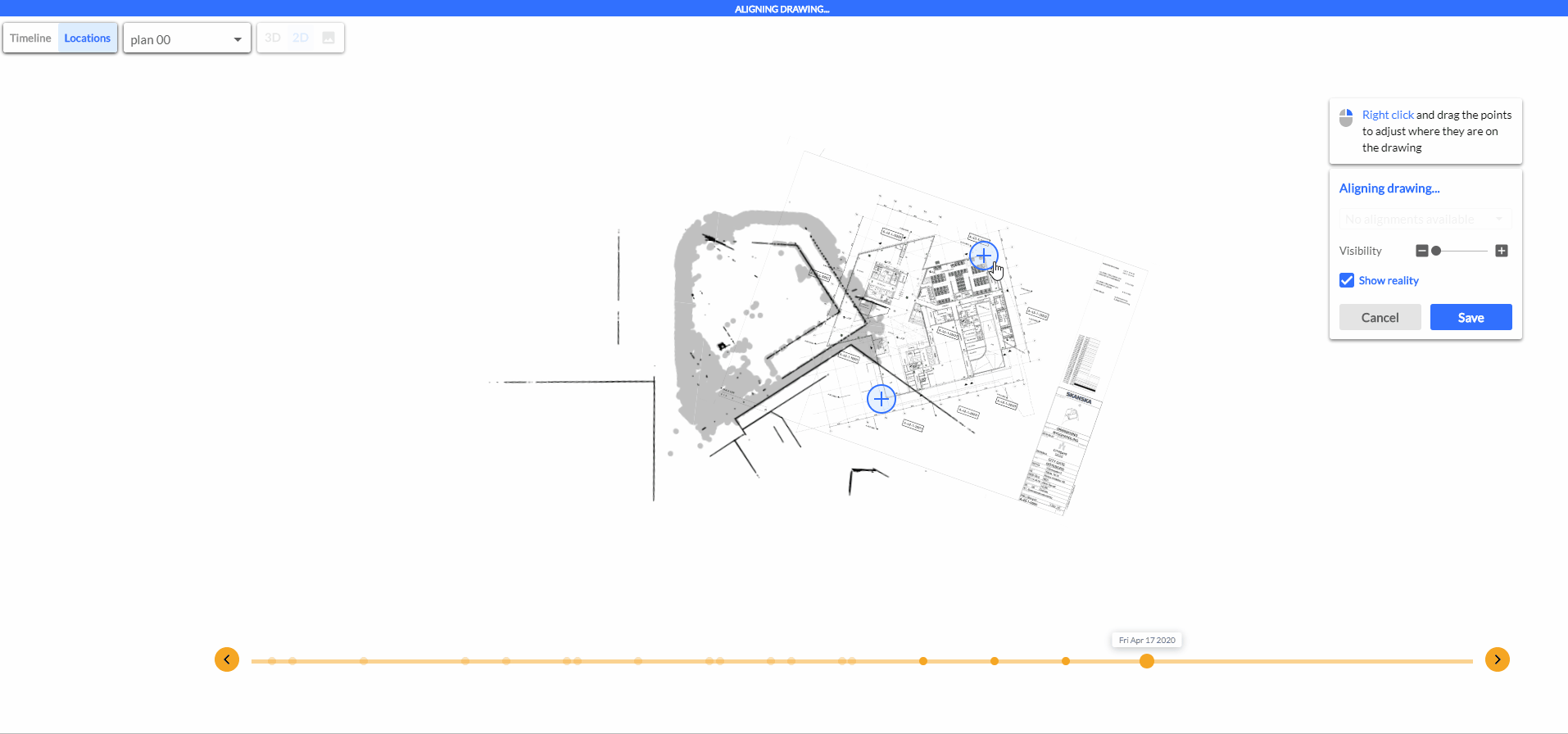
- Align the drawing to the orthophoto by moving each pin to its location of interest and click "Save" in the upper right corner:
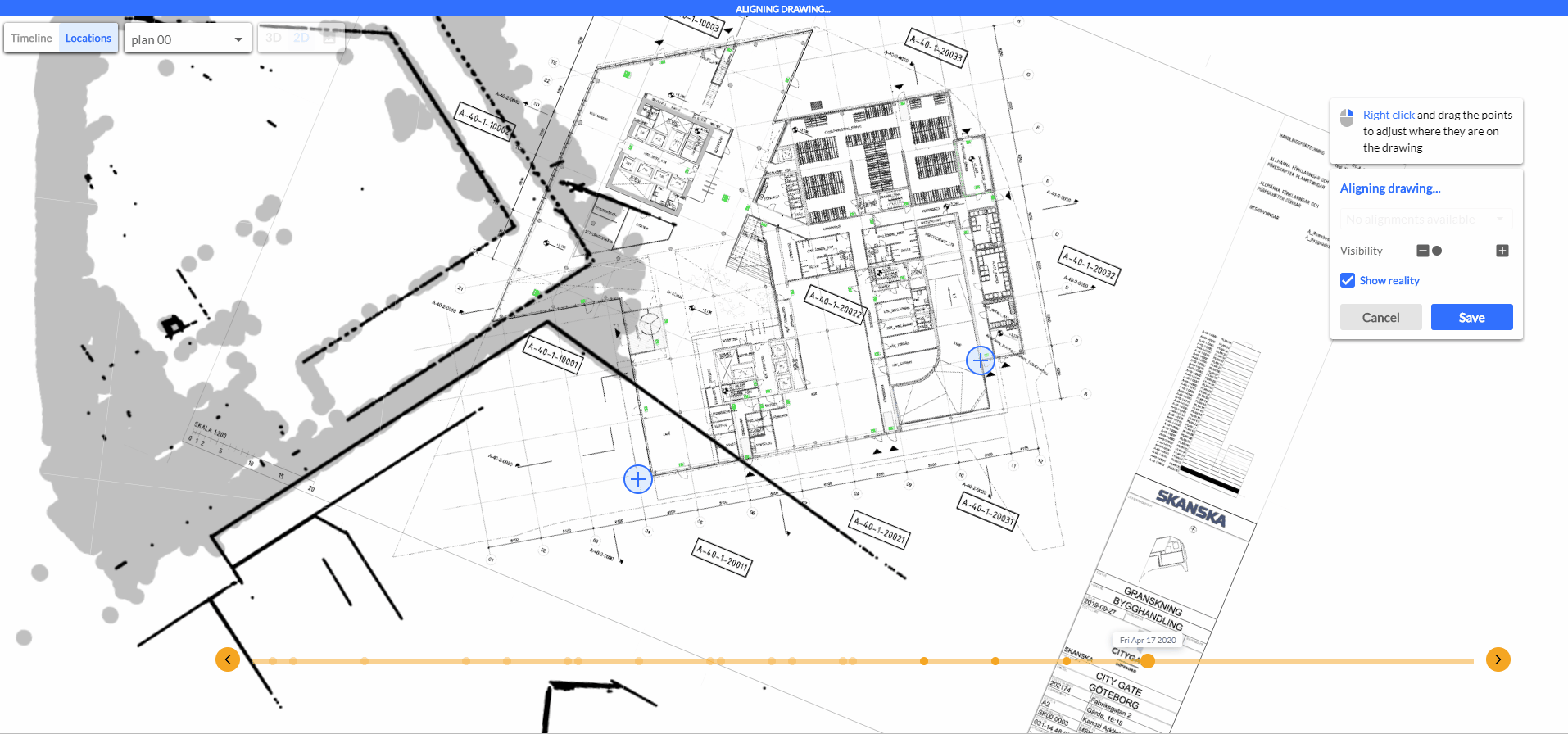

Comments
0 comments
Article is closed for comments.